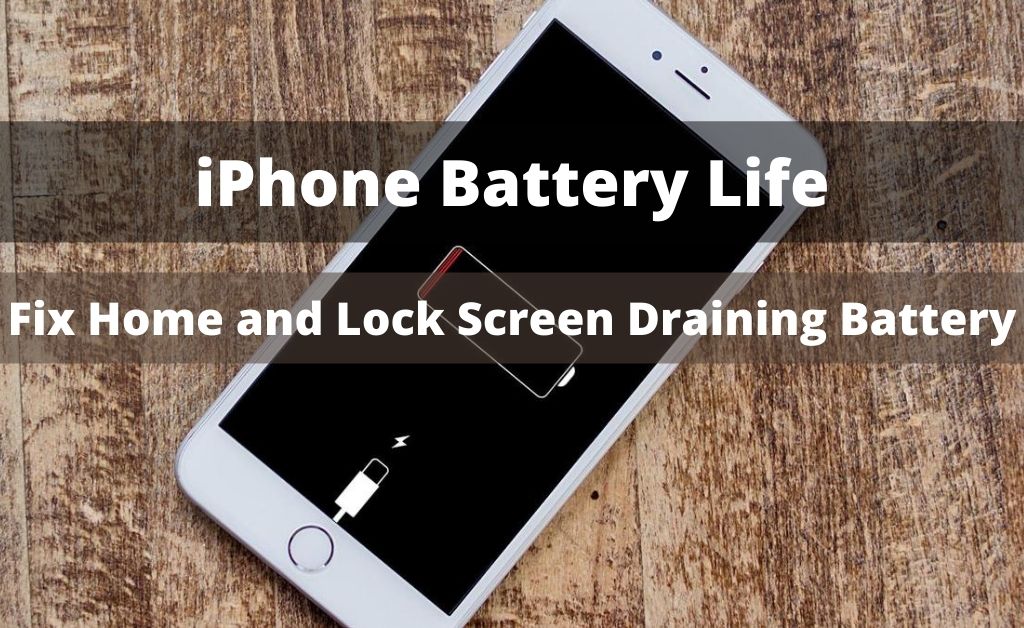
Smartphones nowadays come with a lot of features that can let you do anything over the phone. With a variety of apps to use for different purposes, you can have all kinds of solutions as well as entertainment. However, with all such features, it drains the battery life of the phone. Besides, if you are an iPhone user, then the iPhone battery life issue is something common for you. And if your iPhone is having a battery drainage problem, then this is something to worry about. This is because if your phone goes to sleep, then this might create issues or make you fall into problems.
So, in this article, we are going to discuss some of the easy processes that you can follow to improve the iPhone battery life. Although the iPhone 8 and its next-generation iPhones have quite a good battery life. But the iPhone 6 battery life and its preceding are not up to the mark.
iPhone Battery Life: Fix Home and Lock Screen Draining Battery
To improve the battery life of the iPhone, you have to tweak the Settings of your phone. However, you have to make some changes to do so. Go through the below-given tips to improve iPhone battery life or know how to make the iPhone battery last longer.
1. Turn on the Low Power Mode
This is the first and foremost thing that you can do. If you are using the iOS 9 or the later versions, then you can avail the of Apple’s Low Power Mode. However, in order to turn it on, you can follow the given below steps;
- Open the Settings of the Device.
- Then locate and click on the Battery option.
- There you can find the Low Power Mode, toggle it on.
However, you need to know that once you turn this feature on, there are few things that will be disabled. Such as it reduces the mail fetch, Siri functions, automatic downloads, background app refresh, and some visual effects until the phone is 100% charge.
2. Turn Off the iCloud
Another thing that keeps on draining your battery in the background is the iCloud. As it constantly runs in the background and automatically backing up files. However, it is an important and useful feature for backing up important files, documents, and photos as well as videos. Perhaps, if you choose to turn it off, then you can follow the steps stated below:
- Open the Settings of the Phone.
- Then tap on Your Name.
- There you can find the iCloud, click on it. Then toggle Off anything that you don’t want.
After doing that, the iCloud won’t be able to run in the background to back up your files. Thereby, you can save the battery life of your iPhone.However, you can connect with iPhone repair Dubai expert for an instant fix.
3. Turn Off “Hey Siri”
The only thing in the iPhone that drains battery for no reason is the “Hey Siri”. This option lets you talk to the voice assistant and can do a lot of virtual work. However, this option is always running in the background and thereby, keeps the microphone of the iPhone active in the background. Therefore it drains quite a lot of battery. So, if you don’t want to avail of this feature and want to deactivate it, then you can turn it off by following the steps given below:
- Go to the Settings of the phone.
- Locate and Tap on Siri & Search.
- Then you have to turn off the Listen for “Hey Siri”.
4. Kill the Background App Refresh
There are various apps that run in the background and drains the battery. However, before that, you can check the details of the standby time of your iPhone. For this quick check, you have to go to the Settings and then navigate to the Battery. There you can find the Standby time and the usage time of your iPhone and make a note of it. Then restart your iPhone and again, go to the battery and check the Standby time. You can see that it is increased by 10 minutes. Therefore, something is keeping your phone running in the background.
Thus, you need to kill those apps that run in the background to improve the battery life of the Phone. Here’s how you can do it.
- Open the Settings of the phone.
- Then navigate and click on General.
- Locate the Background app and check the apps that are running in the background. After that, turn off all the apps that you don’t run in the background.
Though the apps only work when you turn them on, this will improve the battery life of the iPhone.
5. Turn the Automatic Downloads Off
Do you know that automatic downloads are one of the common reasons that drain the battery? Apart from that, your phone might take inappropriate time to update everything. This will also eat up a lot of your data. Therefore, if you don’t want this to happen, then you can turn it off. Just follow the simple steps listed hereunder.
- Open the Settings.
- Tap on iTunes & App Store.
- Then you just have to slide the Use Cellular Data to Off.
This will stop the update of the app in the background. Also, the app will download when the mobile connects to any WiFi network and thus it will improve the battery life.
6. Turn Off AirDrop
AirDrop is not required to be turned on every time. So, you can turn it off when it is not needed. Just simply swipe up the bottom of the screen to toggle up the Notification Tray. Then just turn off the AirDrop by tapping on the AirDrop button.
7. Turn Off the Location
The Location service is a very important thing to find any directions to any given unknown location. However, keeping it on when not required is unnecessary. This option keeps the phone constantly connected to the GPS system in the background and keeps draining the battery. However, to turn it off, you can follow the steps discussed in this section.
- Tap on the Settings.
- Then go to Privacy.
- Navigate to the Location Services and toggle it off.
- Apart from that, if you think to turn the Location-Based Apple ads, then in the Location Services, tap on the System Service and turn it off.
8. Disable iOS Dynamic Backgrounds
Are you aware of the fact that the home and lock screen draining the battery if the dynamic wallpaper is turned on? Yes, it does. Apart from that, the dynamic wallpaper actually changes the background of the app depending on what app you are using. This feature drains a lot of battery. So, you can turn it to improve your iPhone battery life.
- Open the Settings of the phone.
- Then tap on Wallpaper & Brightness.
- Further, change the wallpaper of the phone by choosing any stills instead of choosing from Dynamic.
9. Deal with the Brightness of the Display
The Auto-brightness of the iPhone helps you to adjust the brightness of the display depending on the outdoor and the indoor location. However, this keeps the sensor turned on for detecting the conditions. Thus, draining a lot of battery. So, you can turn off the Auto-brightness option and thereby improve battery life.
10. Turn on the Airplane Mode
When the network signal of the phone is very low, the phone increases the strength of the antenna to stay connected with the network. Therefore, it drains the battery. So, when you are at a place with a poor network connection, then you can turn on the flight mode.
Alternative Method: It’s always better to opt for professionals of iPhone Repair Dubai to know how to make iPhone battery life and draining battery issue.
Summing Up
That’s all with the tips for how to make the iPhone battery last longer. You can go through the tips and follow them, thereby improving iPhone battery life. However, apart from these, there are a lot of other options too that improve iPhone 6 battery life. But these above steps will definitely improve your iPhone battery life and will also fix home and iPhone draining battery issue.
