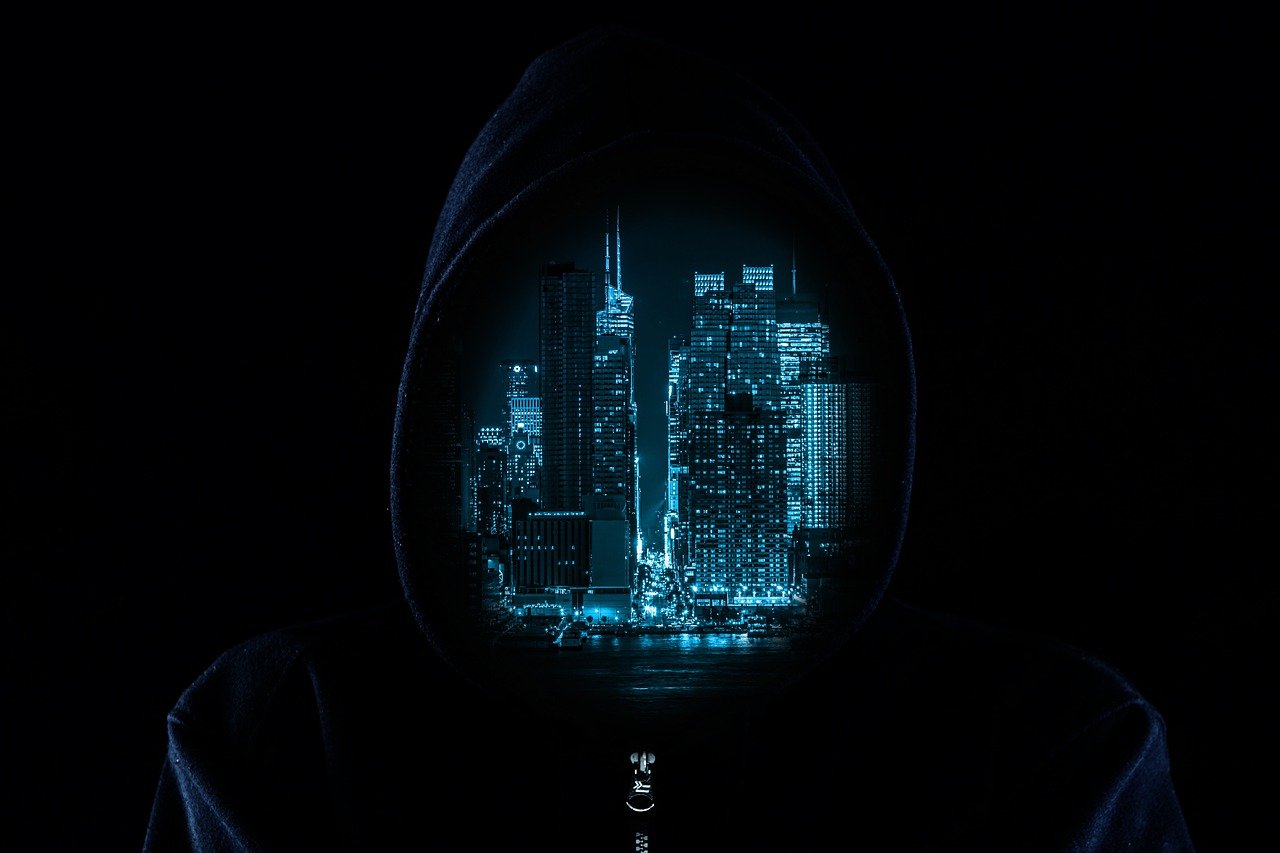
We assume you value your identity and security measures, especially when everybody is engaged in social media and other online lifestyles. You can hardly imagine your day-to-day life without scrolling Facebook, Twitter and Instagram feed. While sharing is caring, ensure that cybercriminals don’t get a chance to use your personal and professional information in favour of theirs. Maintaining online privacy can save you from monetary disasters as your banking details might be handed over to the wrong hands.
On the other hand, a compromising attitude to the government approaches, to peeking into your personal data, can be dangerous. If you think that you haven’t done anything wrong and let the government watch your activities, then you should also consider why the government is using your personal data and for what. And, if the databases go breached, then it would be an immense loss. Because cyber criminals try hacking governmental and industries day and night. Eventually, your digital identity and personal information are at the edge of vulnerability if it gets leaked. Don’t let anyone invade into your digital life and snatch your identity. Here are 5 tools that can keep your online privacy optimized and intransigence.
1.Antivirus
Mostly, people use their smartphone, tablets more often to stay connected to social media platforms. Even, numerous users prefer online transactions through smartphones and other smart devices. Keeping antivirus software applications installed on all your network-enabled devices makes a strong defense of line.
Once installed on your devices, the antivirus application keeps running and scanning all the programs in the background. If it can sniff anything suspicious, it warns you with a message or simply deletes it from the system. Additionally, a smart antivirus checks every incoming data for security reasons. This antivirus has options that make your online presence secure.
Moreover, if you lose any of your devices that have the software installed you need not worry. It’s possible that you can remotely monitor and change your security controls on that specific device with antivirus. Just enter particular codes and your device would go encrypted. If you are not happy with the encryption, wipe out all information from that device with remote access.
2.VPN
A VPN (Virtual Private Network) registered on your smartphone, tablet or PC keeps the device encrypted. Especially, when you are accessing the internet, cybercriminals might snoop over the content that you are viewing. Moreover, they can intrude into your systems for personal and banking information, location, and much more. VPN would let you shield your device’s data & identity from any invader. When using public Wi-Fi connections, this tool especially comes in handy since those connections are usually unencrypted.
Buy a VPN service, if you don’t want to expose any of your confidential details. Also, the geological location goes beyond traceable due to end-to-end encryption this tool provides.
3.End-to-End Encrypted Messenger
The recent trends have shown that communication media can be a boomerang to you if cybercriminals get any personal details. And, the criminals barely miss any chance of abusing anyone. To escape from such a tragic fate, one might be looking for a commses end-to-end encryption policy for message transmission. Telegram Messenger is a renowned and popular name in this respect. Though it might not provide enough stickers and chat options for a mesmerizing experience, online privacy won’t be disrupted.
Its closest competitor, WhatsApp, merely can withstand its promises of end-to-end encryption. And, all the credit goes to Facebook having to apologize for countless data breaches in the past. But, Telegram Messenger is a super convenient one with all primary messaging options. It provides a passcode system and is secretly encrypted.
4.Secure eMail Applications
Emails are another alternative and famous option to break online privacy for hackers. Apart from Gmail, ProtonMail is a strong email option for security measures. Users might not like Gmail for everyday use as it engages more advertising at almost every step. On the other hand, Google might snoop in your private emails, too. Eliminate every online privacy issue with ProtonMail and its end-to-end encryption policy.
Moreover, no need to pay for using the application. Just sign up and ProtonMail is ready for use. The Swiss Privacy laws make sure that the content of the emails stays hidden even from the email authority. Set up passwords for any dedicated emails with similar encrypted email options. Even it has a surprising feature — the self-destruction strategy, that works at command.
5.Password Manager
Not to mention, you keep your devices and installed applications and storages safe with passwords. The real struggle arises when you can’t find a new password on your own. And, a strong password should not contain names, birthdays, or any other related information to any individual. Get rid of the password generating tantrums with LastPass, the password managers on-the-go. Password managers help in creating unique passwords for one’s access, on new websites and other applications. And, it also makes sure the site remains secure.
Additionally, if you are having trouble storing up all your passwords, then the same application is here at your rescue. Safely stack up all the sites and applications along with respective passwords on any verified password manager application. Besides passwords and credentials, password managers are a verified location to store banking details, personal identities such as driver’s license number. Most of these types of applications come compatible with Android and iOS devices. A simple download and set up is all it takes for a proper working password manager application.
Conclusion
Cyber Security threats and harassments are difficult to handle. Besides opting for the five applications for enhanced security, stay aware of every online activity. Even your data browsing habits might endanger you if it gets exposed. Go for a VPN and don’t take a step forward without encrypting your devices and securing every application with a strong password manager. Additionally, keep following a system update regime for better protection against cyber-attacks. Be extra cautious while handling emails because phishing can take place through them. Finally, hand over your personal and banking details to trusted individuals, only.
