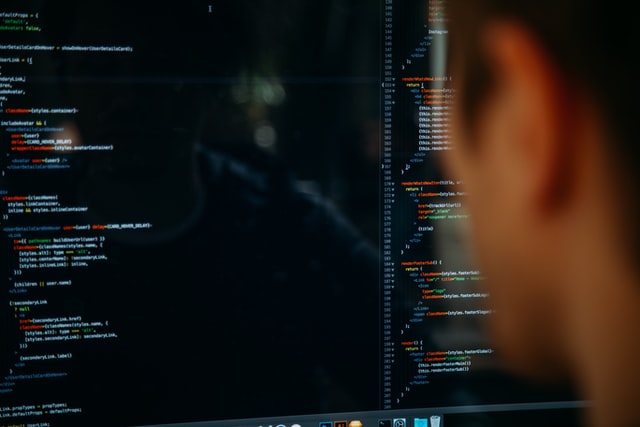
Data comparison is a critical element of data analysis, and there are many ways to compare data sets. One standard method is to use logarithmic charts. A logarithmic chart is a specialized type of graph that is used to compare data points that are spread out over a wide range. The purpose of using a logarithmic chart is to make it easier to see the differences between the data points. This can be especially helpful when there is a lot of data or when the data points are clustered together in one area and there is little difference between them. Logarithmic charts are essential because they allow for comparisons between data sets that are otherwise incomparable. So, why use a logarithmic chart? Keep reading to learn why and how to use logarithmic charts to compare data.
Compare Data With Logarithmic Charts
When most people think of graphs, they think of linear graphs showing a direct relationship between two variables. However, logarithmic graphs can help visualize data that doesn’t necessarily follow a linear pattern.
Logarithmic charts are often used to compare data that vary widely in magnitude. The logarithmic scale compresses the data so that the differences between values are more easily seen. The differences between values may be difficult to see in a linear chart because they are all plotted on the same scale. A logarithmic chart uses a base 10 log scale, which means that each value on the chart is 10 times larger than the value below it and 10 times smaller than the value above it. This makes it easy to see how much each value differs from its neighbors and see which data is growing the fastest and the slowest.
Business and finance companies use logarithmic charts to compare data that is otherwise too large or small to see on a standard chart. The logarithmic scale uses a base 10 logarithm so that equal intervals on the vertical axis correspond to powers of 10. This makes it possible to compare values that are vastly different in size. Logarithmic charts can also help compare trends in data over time. For example, the stock market crash of 1929, which caused the Dow Jones Industrial Average (DJIA) to fall from over 300 points to just 41 points, would be barely visible on a standard chart. However, the DJIA’s value can be easily compared throughout history when graphed on a logarithmic scale. Or, if you wanted to know how the average daily temperature has changed over the past century, you could use a logarithmic scale to compare temperatures from different years. This would make it easy to see whether there has been an overall increase or decrease in average temperatures.
How To Create Logarithmic Charts
To create a logarithmic chart in Excel, you need to use the Logarithmic Scale option in the Chart Options menu. First, select the data that you want to include in your chart. Then, go to the Insert tab and select Chart. In the Chart Types section, choose Column and click on the Next button. In the Series section, select Add Another Series and then click on the Next button. In the Series Values section, enter your data into each column. Make sure that you have selected the Logarithmic Scale in the Chart Options menu. Click on the Finish button, and it will create your chart.
When graphing data, it is often helpful to use a logarithmic scale on the vertical axis rather than the default linear scale. When the data are plotted on a linear scale, minor differences in the data appear as significant differences on the graph. However, when plotted on a logarithmic scale, these slight differences appear as tiny differences. This can be useful when comparing two or more data sets with different scales.
